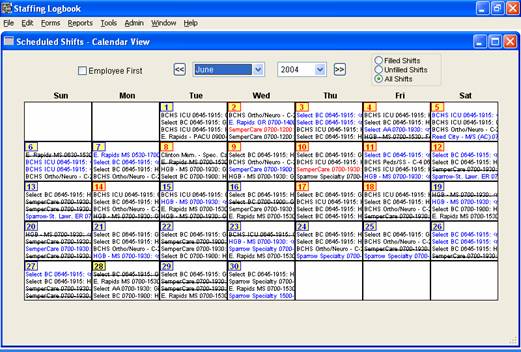
|
Calendar View of Entered Shifts
- Filter unfilled shifts for ease of scheduling.
- Different colors used to help spot special conditions.
- Lists employee or client first for complete control.
|
List View of Entered Shifts
Use the List View to sort your shifts by:
- Client Name
- Employee Name
- Date of Shift
- Time of Shift
- Type of Assignment
Easy to find the information you want and need.
|
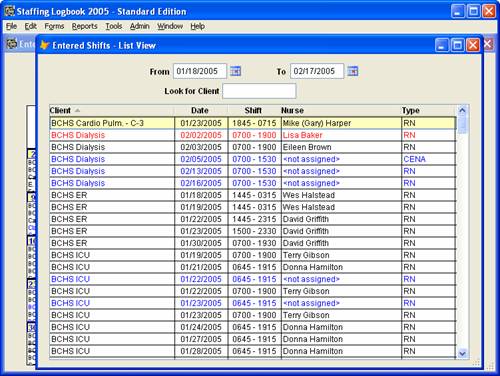
|
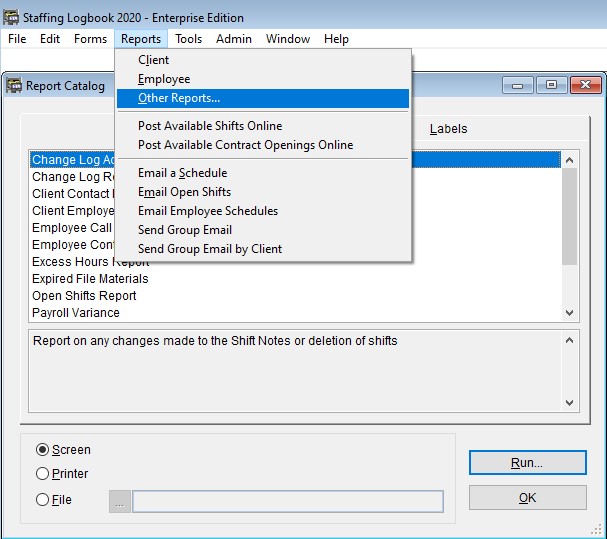
|
Reports - Printed or Emailed
Know the status of your business with special reports.
- Client Contact Report
- Employee Contact Report
- Employee Call Log
- Users Listing
- and More
|
Additional Features
- Add a ‘Batch’ of Shifts feature - adds multiple shifts quickly and accurately.
- Fill a ‘Batch’ of Shifts feature allows you to fill shifts with lightning speed.
- Automated telephone dialer saves valuable time and eliminates dialing errors.
- Multiple phone numbers allowed for each staff person or client.
- Custom ‘Call Centers’ to record calls made and replies.
- Easily email schedules to medical staff.
- Automate your backup after every session to help protect your data.
- Capability for multiple Groups and Users to accomodate company growth.
- New - Post a list of available shifts to your web site.
- New - QuickBooks interfacing.
- New - Drag and drop shifts to new days for easy duplication.
- New - Create invoices in QuickBooks.
- New - Scroll the Day Detail window to other dates.
- New - Added the ability to filter the main calendar by client and/or employee.
- New - Added the full client address in the Client record.
- New - Added the full mailing address to the Employee record.
- New - Added a ‘ToDo’ list to the File menu.
|
|
|

